|
Excel Help Please!!
|
| Sass |
Posted on 24-02-2009 23:52
|
 FORUM ADDICT!
FORUM ADDICT!
 Posts: 1804
Posts: 1804
Joined: 10.09.07
|
Can anyone (Phil Wates!) help me with an Excel spreadsheet problem?
I have a checklist that was produced in Excel and I have made some changes to it. Since those changes it wants to print out on several hundred pages but the first page is all squished to the left of the first sheet.
I've tried Page Set Up - Fit to One Page. Any other ideas please??
Thanks  |
| |
|
|
| Rainbow |
Posted on 25-02-2009 00:09
|
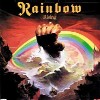 Quite The Regular
Quite The Regular
 Posts: 161
Posts: 161
Joined: 22.06.08
|
Have you set the page size? im guessing that would be to obvious, so if you have and its still not comeing out right, 'save as...' a CSV document, which is compatible with excel but easier to use and amend, when finished changes 'save as...' back to an excel format. This should solve the thousand and one pages to be printed prob. Any probs I am around at the Farley fairly early.
Rainbow |
| |
|
|
| Shaggy |
Posted on 25-02-2009 02:11
|
Must Get Out More
 Posts: 888
Posts: 888
Joined: 02.10.07
|
Print preview, Page Break Preview, Move breaks to document, and chop around a bit with the side and margins as necessary.
House!!!!!!!!!!!!!!!!!!!!!! |
| |
|
|
| Sting |
Posted on 25-02-2009 06:03
|
Quite The Regular
 Posts: 78
Posts: 78
Joined: 05.02.08
|
it sounds like you have applied some formatting to the whole sheet (all 65000 rows). If you delete all the rows after your data and do the same with all the columns after your data it should go back to normal.
If you have grid lines or blank data copied into cells excel thinks this is data you want to print etc.
Edited by Sting on 25-02-2009 06:05 |
| |
|
|
| Luke |
Posted on 25-02-2009 07:52
|
 Home From Home
Home From Home
 Posts: 303
Posts: 303
Joined: 06.03.08
|
If you go print preview (on excel 2007) you can adjust the settings to 50%, for example, which will reduce the size of your pages. |
| |
|
|
| Sass |
Posted on 25-02-2009 19:03
|
 FORUM ADDICT!
FORUM ADDICT!
 Posts: 1804
Posts: 1804
Joined: 10.09.07
|
Thanks Sting ? you were right. There was some rogue formatting in the worksheet I inherited. I couldn?t actually delete the cells themselves but I?ve deleted their content and reset the percentage print size and it?s fine now.
Thanks to everyone who posted on this thread. For my next question I?d like to know how to make a million pounds by Christmas. I thank you . . .
|
| |
|
|
| longshanks |
Posted on 25-02-2009 20:47
|
 Must Get Out More
Must Get Out More
 Posts: 709
Posts: 709
Joined: 07.10.07
|
Sass wrote:
Can anyone (Phil Wates!) help me with an Excel spreadsheet problem?
Thanks 
er... what they all said. |
| |
|
|
| EmDee |
Posted on 25-02-2009 21:38
|
 Home From Home
Home From Home
 Posts: 349
Posts: 349
Joined: 07.10.07
|
Sass wrote:
For my next question I?d like to know how to make a million pounds by Christmas. I thank you . . .
Easy, all you have to do is sell your body for ?1000 1000 times
or maybe ?10 100000 times 
You could start with my mate Luis, he can always write you an IOU
You're welcome. |
| |
|
|
| Sting |
Posted on 26-02-2009 02:27
|
Quite The Regular
 Posts: 78
Posts: 78
Joined: 05.02.08
|
Sass wrote:
Thanks Sting ? you were right. There was some rogue formatting in the worksheet I inherited. I couldn?t actually delete the cells themselves but I?ve deleted their content and reset the percentage print size and it?s fine now.
Thanks to everyone who posted on this thread. For my next question I?d like to know how to make a million pounds by Christmas. I thank you . . .
No problem Sass, if only i was as good at pool as i am with excel lol |
| |
|